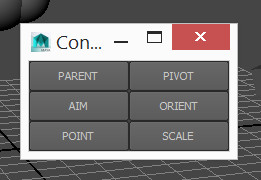Constraint Key
Ah constraints. They are useful. Oh so useful, and oh how frustrating they are.
Sometimes you need a really quick way to stick one object to another for a few frames. Setting up a full constraint for this task is complete overkill. This is the purpose of the tool below!
To install, download the following file and drag - drop it into Maya’s viewport.
constraintkey
You will get a new shelf icon in whichever shelf is currently active.
To use the tool:
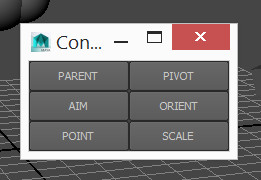
- Click the shelf icon. You will get a new window popup.
- Select one or two objects.
- (Optional) Select a range in the timeslider to limit the keying to that range.
- Press the button of the constraint you want.
TIPS:
- Select the driver first, then the driven object. Just like normal constraints
- Selecting one object only will constrain it to the “world”. This means it will be kept stationary. This is useful if it is in a parented hierarchy and you want it to stay still.