You want to snap two things together (or align their orientation)? Constraints not doing it for you? Perhaps you need to use a controller on a different object to do the snapping, or the attributes required are not translate/rotates (ie foot rolls etc)?
This tool is the answer. It takes two objects and moves them as close as possible to each other, using attributes you define. Essentially it “eyeballs” it in an efficient way.
Drag and drop the file below into your maya viewport:
You will get a new shelf icon in whichever shelf is currently active.
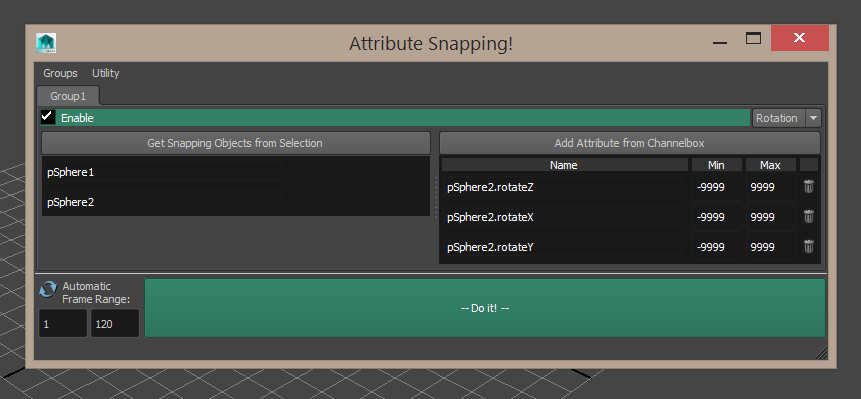
Begin by deciding on two objects you wish to keep as close as possible to each other. If the exact position is not ideal (ie offsets) consider first constraining a locator to the object and using that for the snapping instead.
Select both objects (locators?) and click “Get snapping objects from selection”. You can also manually type in the names if that suits
Please note: You can certainly match a rotation using positional tracking, if you imagine it like a look-at constraint. Or vice versa.
Note: Think carefully about this. Are these attributes going to counter each other? Are they all needed (more attributes = more computing time)? A smart choice of attributes will produce a better, faster and more accurate match.
Note: Automatic framing will adjust the frame numbers live to whatever frame you are on, OR to whatever range you have highlighted in the timeline.
Note: It’s recommended that you first do a single frame match to test it out. Sometimes it does what it’s supposed to, but not what you want it to do and some attribute adjustments can be fine tuned.